Thanks for visiting my blog!

Url: http://wilderminds.blob.core.windows.net/downloads/myoutofbrowser.zip
One of the new features of Silverlight 3 that I wanted to play with first was the ability to create an Out-of-Browser experience. The Out-of-Browser feature remarkably different than Adobe AIR’s approach. From the user’s perspective, Out-of-Browser support in Silverlight 3 allows installation directly from the browser. For example, here’s an application that I built to support Out-of-Browser:
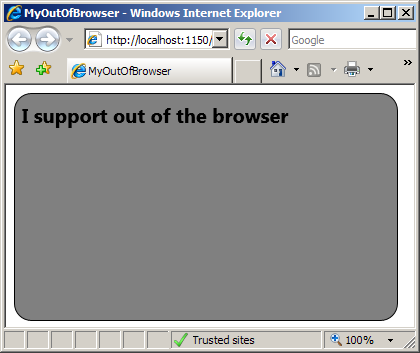
When you right-click the application, you get the opportunity to launch it out of the browser:
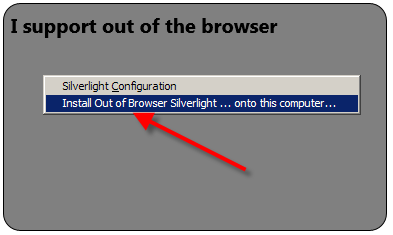
Launching out of the browser supports actually installing desktop and start menu items as well:
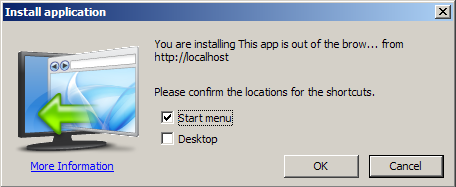
Once out of the browser, the title bar is shown appended with the source of the .xap file:
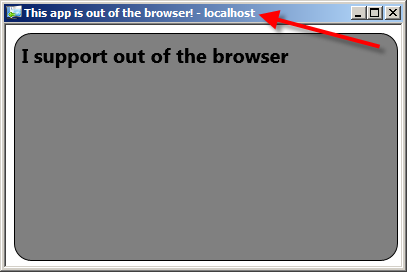
To support this, you simply need to change your AppManifest.xaml file (located in your Properties folder in Silverlight) to include the Deployment.ApplicationIdentity section:
<Deployment
xmlns="http://schemas.microsoft.com/client/2007/deployment"
xmlns:x="http://schemas.microsoft.com/winfx/2006/xaml">
<Deployment.Parts>
</Deployment.Parts>
<!-- Uncomment the markup and update
the fields below to make your
application offline enabled -->
<Deployment.ApplicationIdentity>
<ApplicationIdentity
ShortName="Out of Browser Silverlight Application"
Title="This app is out of the browser!">
<ApplicationIdentity.Blurb>
Sample Out of the Browser App
</ApplicationIdentity.Blurb>
</ApplicationIdentity>
</Deployment.ApplicationIdentity>
</Deployment>You can also launch the app out of the browser using the App.Current.Detach(). You can also test to see if the application is running offline:
if (!App.Current.RunningOffline)
{
App.Current.Detach();
}Adding Out of the browser support is that easy. What do you think?
