Thanks for visiting my blog!
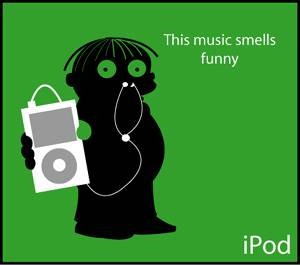
I buy a lot of music. I am not a hoarder like some, but I have 100GB’ish of MP3s. I don’t go around and ‘borrow’ friends collections just to up my count. What I do is buy music…just not at brick and mortar stores.
While I could go on about how iTunes on Windows is a bad piece of software, that’s not what I care about. It’s the DRM. I pave my machines constantly and I have my music on a lot of devices at once. Music Match sounds like a good idea, but Apple has burned that bridge with me a long time ago so I won’t harp on it. But as a consumer of music (and someone who wants to support the artists), what do I do?
Buying Music
Amazon MP3 and CD Baby are what I do. There are other services, but this is how I buy music most of the time. I haven’t come across an album I want I can’t get this way. I am sure there are some iTunes exclusives, but it hasn’t happened in a long time. These works for me because they give me MP3s like I want. I could get other formats if I were an audiophile (but I am old enough to have lost enough dynamic range that I am not sure I could tell the difference any longer).
Playing Music
My main media player isn’t an iPod or even my phone…it’s my laptop. So I use Zune to play music. Yeah, it’s a bit bloated but it’s support for playlists of songs I have ‘hearted’ and for time-based playlists (e.g. songs I’ve added in the last sixty days) solves most of my issues. I play music on my phone when traveling and syncing there is pretty painless. If I didn’t have a Windows Phone, I’d just use Media Monkey to sync to other devices as it has great device support and is the best tool to clean up your MP3 metadata tags.
Backing Up My Music
When talking to my friends who cling to vinyl and CD cases, I get asked a lot about what happens when my hard drive crashes. I have a several pronged approach here…most people need just one of these, but do several just in case:
- Use SyncBackSE to copy my library to my house file server for safe keeping (and sharing with my Media Center PC).
- Use JungleDisk to backup all my files (including music) to Amazon S3 store I have.
- Use Amazon Cloud Drive to back up all my music to a second place (see below for why). This is $20/year for 20GB + all the music you can upload.
This allows me to be sure my music is completely safe, no matter what happens. If I were more fearful, I might save it to Skydrive or other online drive just in-case…but I think this is enough ;)
Cloud Listening
Lastly, I usually listen locally but since it was free I backed up all my music to Amazon Cloud Drive specifically to support Amazon Cloud Player. This let’s me open any browser and play music. And, yes, there is an app for iPad to play your music. Since I have a Kindle Fire, support comes built-in for playing my whole collection (or cache my favorites to the device for offline use).
What do you do?
