Visual Studio Field Refactoring Trick
Visual Studio Field Refactoring Trick
I’ve been using a new trick on my courses as of late that I’ve been getting some questions about. I figured I’d just blog about it to share the trick.
The trick in question is taking a constructor parameter and storing it in a class field. Most of it is just refactoring, but there is a way to customize what it looks like.
I like to use factoring to build up my code as I write. I’m not a Resharper guy, but i’ll use it as much as I can. I just don’t like to re-setup Resharper on every install. I’m basically lazy.
If you’ve used refactoring before, then this animation won’t surprise you. You can see here that I’m:
- Creating a Construtor with the ‘ctor’ snippet
- Adding the namespace to the IConfiguration type
- Adding a field to match the incoming constructor parameter
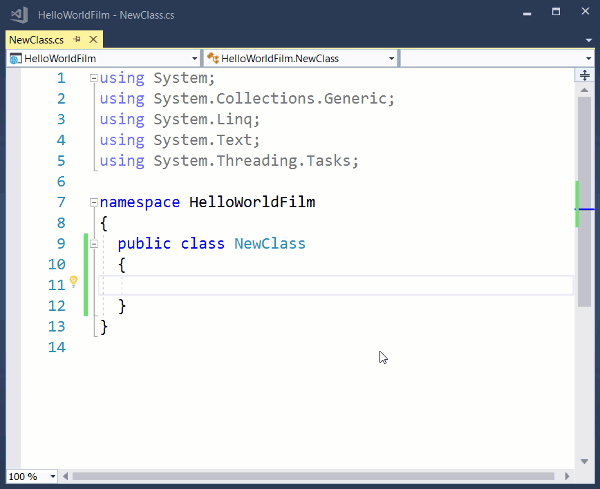
This works ‘out of the box’, but customizing it to be the style I like was harder to figure out. You see, I prefer the _ prefix and camel-casing. You might prefer some other style (and out of the box it’s a little different). To customize what is generated, you need to look in the
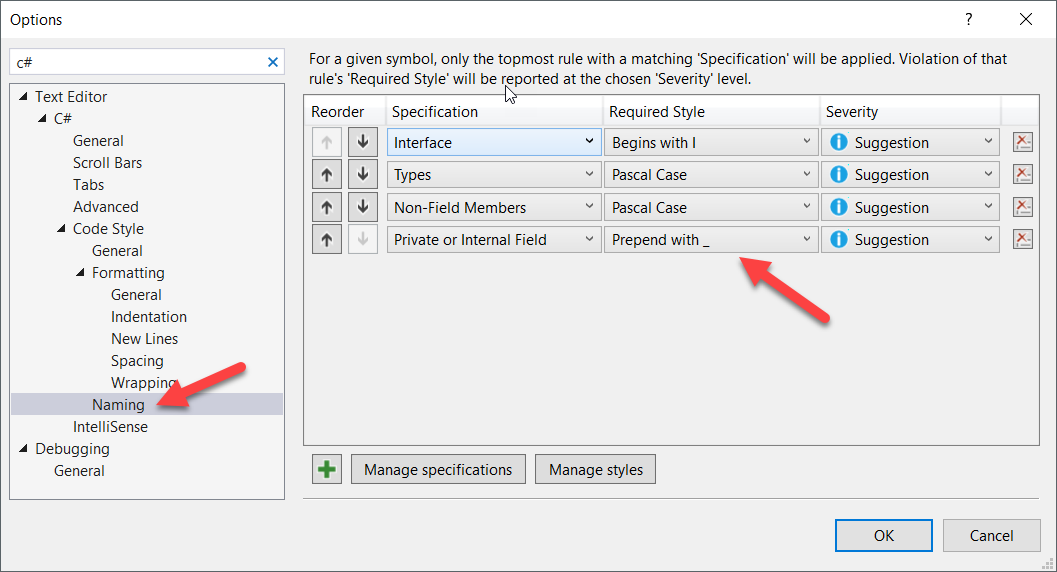
You’ll find a lot of the refactoring options in the Code Style part of the Text Editor/C# section. Neat, huh?
What do you think?

