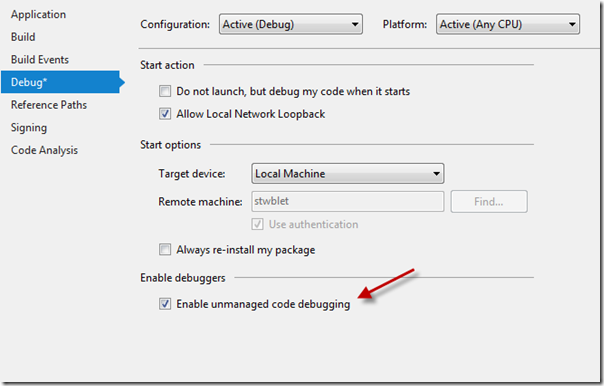Quick Tip: Show WinRT XAML Binding Errors
April 4, 2012

Quick Tip: Show WinRT XAML Binding Errors
I saw a tip by Tim Heuer on a StackOverflow question about how to show binding errors in the Output window of managed WinRT (e.g. Metro-style) XAML projects. Tim mentioned that:
You get this automatically for C++ applications and for managed applications you have to turn on unmanaged debugging to see them.
Since I had a hard time finding it, I thought I’d drop a quick image to help you find it. You have to go to your project properties and look at the Debug tab:
With this, you get the tried and true binding failures that you might already be used to in Silverlight or WPF. Wahoo!

This work by Shawn Wildermuth is
licensed under a
Creative Commons Attribution-NonCommercial-NoDerivs 3.0 Unported License
. Based on a work at wildermuth.com.