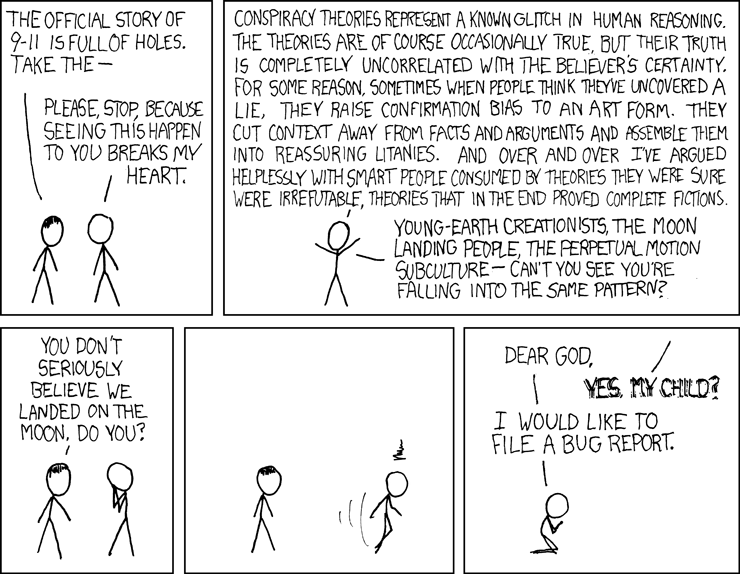Mijn Tirades en Tieren

You might want to mute the sound, but the visuals are impressive and inventive...

I was doing a Silverlight video player for some videos I am doing and I was playing with different ways to show the timeline of a playing video. There are a couple of ways to do this, but in Silverlight 1.0 the typical way was with an animation on a hidden Canvas that you restart over and over to mimic the behavior of a Timer:

Url: http://www.youtube.com/watch?v=JnUvw1rzziE

Url: http://www.theserverside.net/tt/articles/showar...

Url: http://www.dunntraining.com/SilverlightTraining...

Url: http://www.youtube.com/watch?v=WazA77xcf0A

We now have an official place for this week's Geek Dinner. We will be meeting in Dunwoody at 6pm on Thursday, May 10th (2007):

Url: http://msdn2.microsoft.com/en-us/library/bb2328...

Url: http://msdn2.microsoft.com/en-us/library/bb2328...

Url: http://news.com.com/Vista%20draining%20laptop%2...

Url: http://wildermuth.com/xaml/aglogo.xaml

Url: http://silverlight.net/GetStarted/

I get this error from time to time when I uninstall some MS software that isn't behaving very well (I've gotten it from uninstalling Orcas, SQL Server early drops and other products). I wanted to highlight the two big fixes to this (without resorting to the painful re-installation of VS):

Url: http://www.compusa.com/locations/closing_stores...

Url: http://www.oreilly.com/catalog/9780596510688/?C...

The Atlanta Geek Dinner will resurface next month on May 10th. It will be in the Perimeter area (exact restaurant to be choosen this week). Save room on your calendar for a social, networking event. It will be a place to eat and have beer. Please let me know if you plan on coming by sending me an e-mail by clicking this link.

Url: http://www.sellsbrothers.com/tools/#showmethete...

I use ListBox's and DataTemplates a lot to show data in different ways in WPF. One of the problems I've faced is how to change the look of the "Selected" element. All the examples I could find assumed you were not using a DataTemplate. Luckily Chris Sells came to my rescue and pointed me at the ItemContainerStyle. Using a Template for the ListBoxItem in the ItemContainerStyle let me control the look and feel of the Selected element (or disabled items) easily.