Shawn Wildermuth's Rants and Raves
Thanks for visiting my blog! See more about me here: About Me

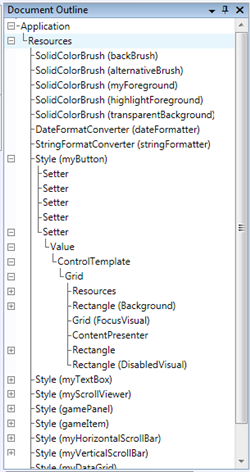
Something I never noticed before is the Document Outline window in Visual Studio (2008?). When editing large XAML files this is particularly useful to help navigate the tree of elements.
If you’ve never noticed it like me, you can make it show up by using the menu’s when a XAML file is open: View->Other Windows->Document Outline. Alternatively, the default key command is Ctrl-Alt-T.
This is *not* a Silverlight specific feature. It works with WPF as well (but not ASP.NET pages). Nice…

This work by
Shawn Wildermuth
is licensed under a
Creative Commons Attribution-NonCommercial-NoDerivs 3.0 Unported License
. Based on a work at
wildermuth.com.