Thanks for visiting my blog! See more about me here: About Me
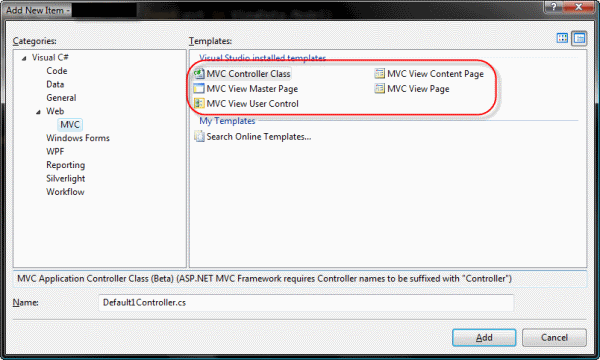

I am working on a hybrid ASP.NET MVC and MVC Dynamic Data project. To work on it I started with the MVC Dynamic Data project assuming this would be a Dynamic Data Project and an MVC project. As Scott Hanselman recently posted, you can mix and match pretty easily so the code was working but I was missing an important piece of functionality in Visual Studio:
My project wasn’t being showing these items (or other menu options specific to MVC apps). I suspected it was some magic in the project file so I opened it up in my favorite editor:
<Project ToolsVersion="3.5"
DefaultTargets="Build"
xmlns="http://schemas.microsoft.com/developer/msbuild/2003">
<PropertyGroup>
<Configuration Condition=" '$(Configuration)' == '' ">
Debug
</Configuration>
<Platform Condition=" '$(Platform)' == '' ">AnyCPU</Platform>
<ProductVersion>9.0.30729</ProductVersion>
<SchemaVersion>2.0</SchemaVersion>
<ProjectGuid>{F7526D86-12B4-434F-8355-20592CFC4937}</ProjectGuid>
<ProjectTypeGuids>
{603c0e0b-db56-11dc-be95-000d561079b0};...
</ProjectTypeGuids>
<OutputType>Library</OutputType>
<AppDesignerFolder>Properties</AppDesignerFolder>
<RootNamespace>Foo.Web</RootNamespace>
<AssemblyName>Foo.Web</AssemblyName>
<TargetFrameworkVersion>v3.5</TargetFrameworkVersion>
</PropertyGroup>The missing bit was a special ProjectTypeGuid: {603c0e0b-db56-11dc-be95-000d561079b0}. You need to add this to the existing ASP.NET project’s ProjectTypeGuid list in the project file and magically the project item types appear.
HTH
