Thanks for visiting my blog! See more about me here: About Me

Url: http://wilderminds.blob.core.windows.net/downloads/phonexboxbrowse…
I’ve been playing around with the new Windows Phone 7 Silverlight development. If you want to start playing with these early CTP bits, you can get them at:
http://developer.windowsphone.com/
I looked at an approach for a panoramic (or hub) application that was posted about (at InnovativeSingapore):
http://www.innovativesingapore.com/2010/03/panoramic-navigation-on-windows-phone-7-with-no-code/
I wanted to take this simple approach and tie it into Silverlight code I was familiar with. So I took a publically available OData version of my XBox database and wanted to create a simple game browser:
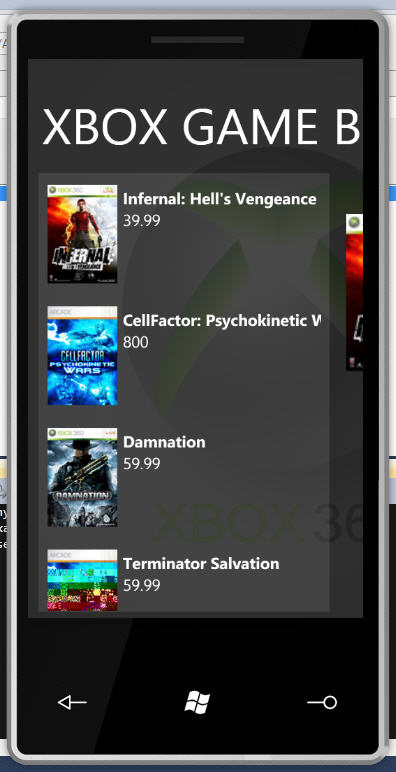
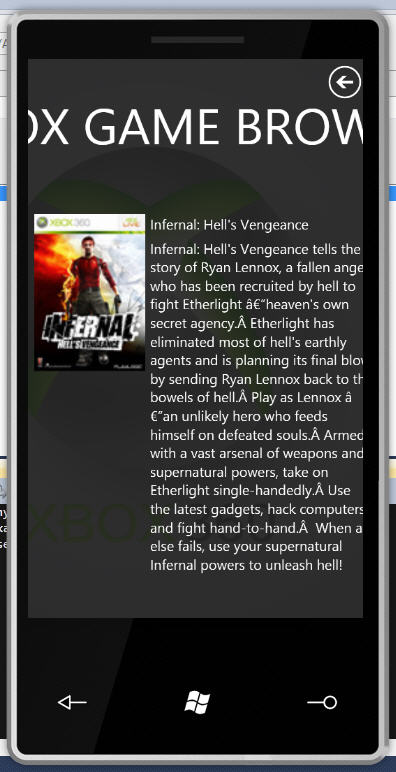
It doesn’t do much as far as interaction, but I wanted to play with several ideas:
- Using VisualStateManager to change the views of the hub.
- Use a flick gesture to move between views.
- Use OData to comsume the data on the phone.
- Use a Task (WebBrowserTask in this case) to make something happen.
- See how much could be done with Blend only in the UI design.
Much of the look is a “me-too” approach with other designs I’ve seen. Remember, I am not much of a UI guy. But the approach to building a Silverlight app for the phone was surprisingly straightforward.
For the interaction, I am using the new ManipulationCompleted event which fires when the UI is changed. This API is where the gestures will come through. But for this example, I am only using to see if an item has been tapped. If so, I launch a search on XBox.com (because I neglected to include a URL in my screenscraping of the XBox daata) for the game.
Take a look at the sample and tell me if you have any questions…its a whole new world and I can’t wait to start teaching it in our classes.
