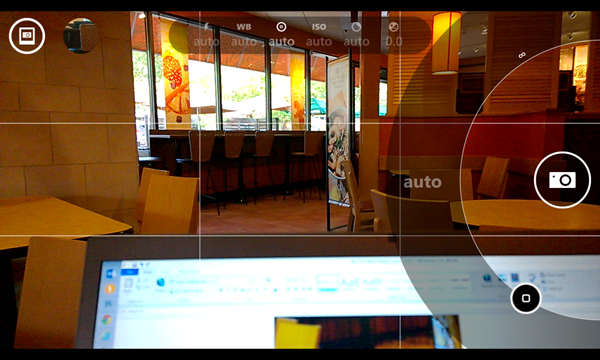Thanks for visiting my blog! See more about me here: About Me
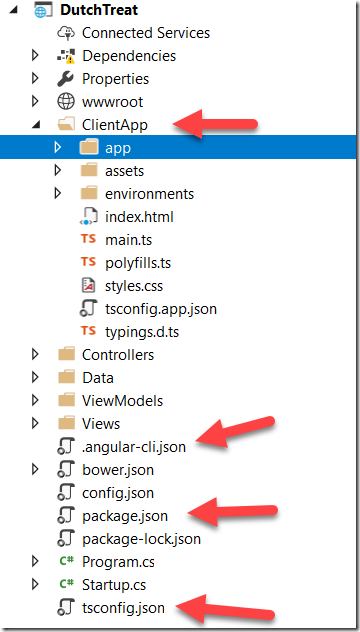
A week ago I splurged and upgraded my Lumia 920 to the Lumia 1020. So to those of you who were expecting me to switch over the Android or an iDevice; I’m still entrenched in the Windows Phone world. And this phone cements my opinion to stay. Let’s talk about the good and the bad.
Pro: The Weight
I like the weight. I was worried that with the camera bulge that this would feel like a much bigger device but if anything it feels smaller than the 920. I haven’t looked up the weight but it feels really nice. I actually find the camera bulge useful as a pivot point to hold the phone.
Pro: The Camera
As no one should be surprised, the camera is that good on the new phone. It’s an amazing experience. But you might wonder why you would need 41 megapixels (ok, 38 megapixels since the lens is round)? You don’t actually…
I am not a photographer or a photo-nerd. I just like to be able to take pictures when I am out and about. I don’t take a lot of pictures, but I know my way around apertures, depth-of-field and manual focus to be dangerous. The phone delivers by taking two photos when you snap a picture: 5 megapixel image for general consumption and a 38 megapixel image for when you have to have that big image. But for me the image size doesn’t matter…where the camera really shines is in the ability to zoom. Nokia has touted the idea of ‘zoom after’ and it works really well. Essentially, you can turn on the preview feature on the new phone and when you take a picture it takes you to a preview of the full-size image after the shot and you can crop it down. What this means is that you’re using the high-resolution to zoom without all that nasty pixelization. And it works really well. For example here is a picture I just took at the Panera I’m writing in (just a snapshop, no flash; no special conditions…just a picture):
(click images for full size photo)
And here I took the same photo but used Zoom after:
(click images for full size photo)
Neither picture is great, but they are from exactly the same location (and are the same size images). Zoom after allowed me to get closer without loss of quality (or at least a minimum loss of quality).
So Nokia combined their great low-light, image stabilization features found in the 920 (et al.) and added an amazing resolution. In addition they added a xenon flash which makes a lot of difference in my opinion.
Additionally, the Microsoft store threw in the Camera grip which both adds an additional battery (3-4 hours of life is what I’ve been told to expect) but more importantly it gives it that Camera feel when you need it. The shutter button is much better than on the phone and a tripod mount makes it a must have for me:
(click images for full size photo)
(click images for full size photo)
Lastly, the new Nokia Camera pro app is a great improvement on the built-in camera app. It brings in manual focus, white balance, framing, and a whole slew of new features. Can you pick another app as your default camera app if you don’t like the new app, but I think you will:
(click images for full size photo)
Con: The Camera
Overall I have few quibbles about the camera but they should be mentioned:
- If you’re used to the “hold-camera button while locked to take a picture” feature, this only works if you’re phone doesn’t have a password. This is only an issue with the non-standard camera app (e.g. Nokia Camera Pro) but it is annoying. I suspect this is a bug not a feature ;)
- To get the full-size image you *have* to connect it to a computer. This isn’t obvious but it is required. Every picture will have a XXX.jpg version and a XXX_hires.jpg version on the phone. There should be a way to upload the full image but you can’t yet.
- Saving pictures is slow when you’re capturing both images so you might miss critical shots (so you stop capturing the big images or turn off preview when at a time sensitive event like a sports event).
Pro: Glimpse
The new glimpse feature to show you the time, connection and battery level when your phone is locked works really well. It’s very dim and seems to have negligible impact on the battery life so far. And it’s a welcome addition. Double-tapping to unlock the phone (instead of the power button) is nice addition too!
Con: Glimpse
While double-tapping to unlock is convenient, it is a bit unreliable so far.
Con: Wireless Charging
No wireless charging without a charging cover which makes it a non-starter for me. Of course I couldn’t get wireless charging to work seamlessly on my 920 either so I don’t miss it much.
Do you have yours yet? Any quibbles or raves I missed?